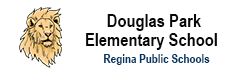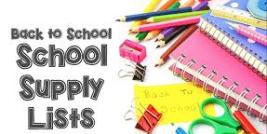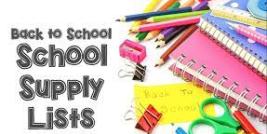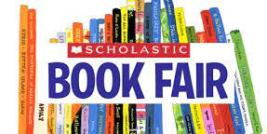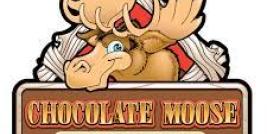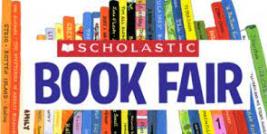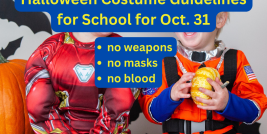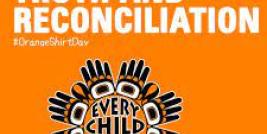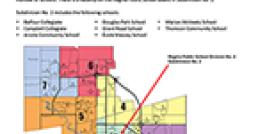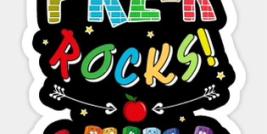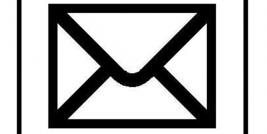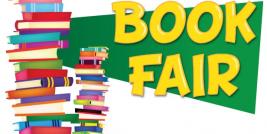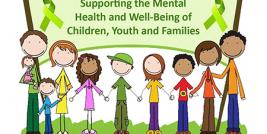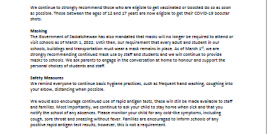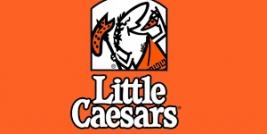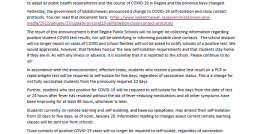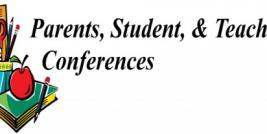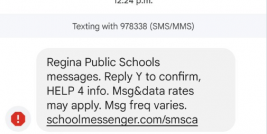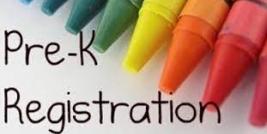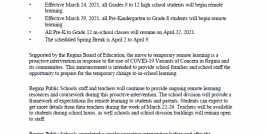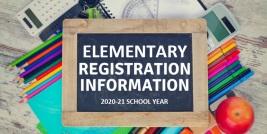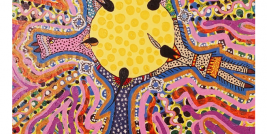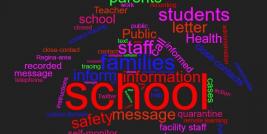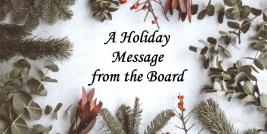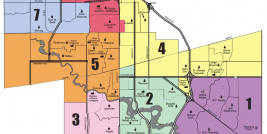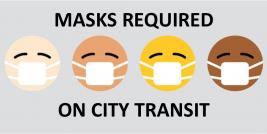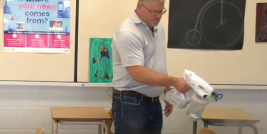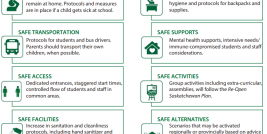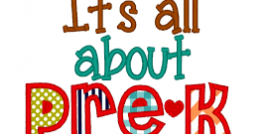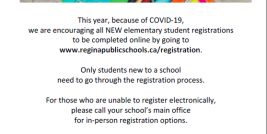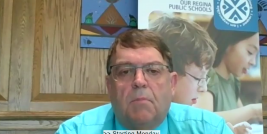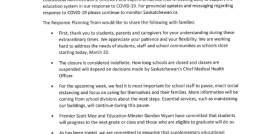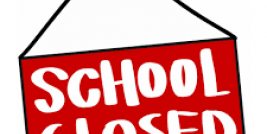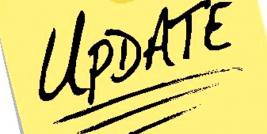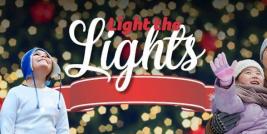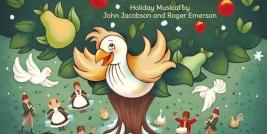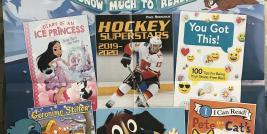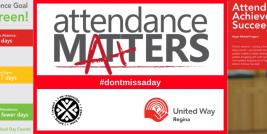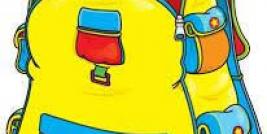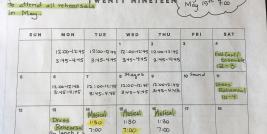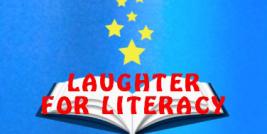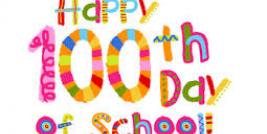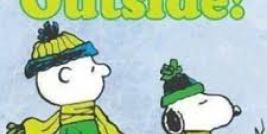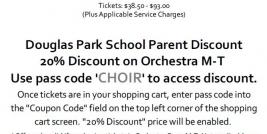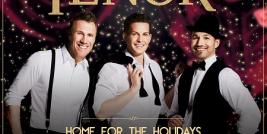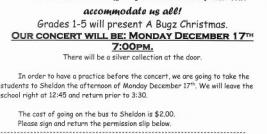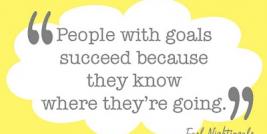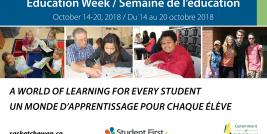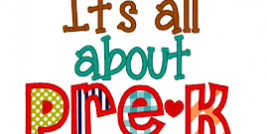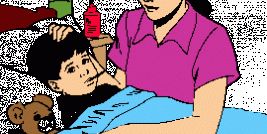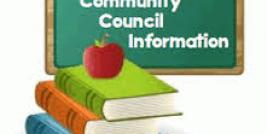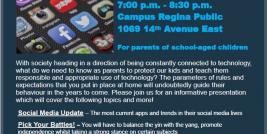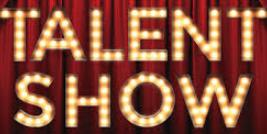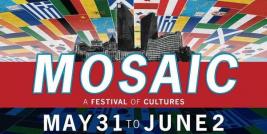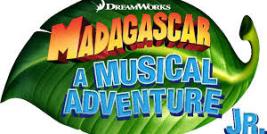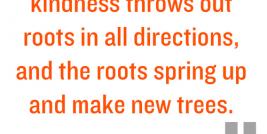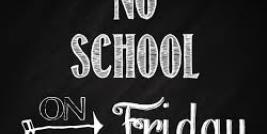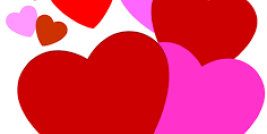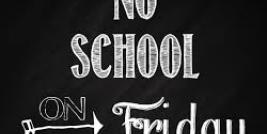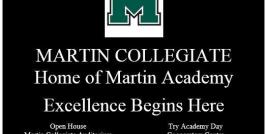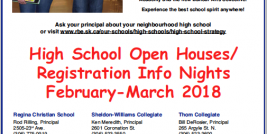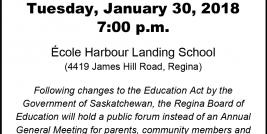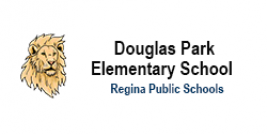Douglas Park Community - we have Spring Conferences scheduled for March 16th. With the size of our student body we will be using the conference manager software again to schedule appointments between families and staff.
Bookings will open to our community on March 3rd and close on the 13th. Families that have accounts setup from past years can certainly use those, however, new families to Douglas Park School or those without accounts will first need to create an account. The instructions to create accounts and book appointments can be found here.
Conferences can be done face to face, over the phone, or through a video platform; whatever works best for you. Teachers may block specific times for in-person, phone, and virtual conferences and will communicate that on a class by class basis.
Our PreK students will have a regular school day on the 16th as conferences are done through the Regular Family Day schedule.
The link for the Parent Login Site is:
https://reginapublic.schoolsoft.com
(DO NOT include “www”)
A Parent Account is required to use the Conference Manager. However, you only need to go through the registration process the first time you use the system. To register in the Conference Manager use the link above and click the “Register Now” button and complete the registration form. Your login credentials (email and password) will remain in the system to make it easy to access the Conference Manager in the future. Please ensure you input all of your children currently attending Douglas Park School. Choose the appropriate school from the drop down menu for each child.
Note you can update your Parent Account at any time by logging in and updating your profile.
Can’t remember your password?
If you already have a Parent Account, click on the link above, select “Forgot your password” and enter the email address you used to register in the system. You will then receive an email containing instructions for resetting your password. If you do not receive an email, you might have entered an email address the system does not recognize. Be sure to add appointments@schoolsoft.com to your Address Book. This will over-ride any spam filters that might be blocking the email.
Step 1 - Conference Manager Opens to Parents – March 3rd at 6:00 AM
If you used the Conference Manager in the past, your email and password are still in the system. You can simply access the Conference Manager using the link above.
Step 2 – Book your Conference
Select the teachers with whom you want to book interviews. You will see each teacher’s schedule. After booking your appointments you can print off your schedule. You will also receive an email confirming your bookings. You can log into the system at any time to view your bookings, print, cancel or re-schedule appointments.
If you do not have Internet access, you are welcome to contact the office and we will schedule your conferences on your behalf.
|
We recommend adding appointments.schoolsoft.com to your Address Book. |
Important Dates:
March 3rd – Start scheduling your interviews at 6:00AM
March 13th – Conference Manager closes at 12:00PM
March 16th – Conferences
If you have any questions or need assistance, please feel free to contact the school.